Accessibility (VPAT)
Always Connected Accessibility Conformance Report
Revised Section 508 Edition
VPAT® Version 2.3 (Revised) - April 2019
Name of Product/Version:
- AlwaysConnected V.1.1
Product Description:
- AlwaysConnected is an LTI-compliant community and collaboration solution that extends the capabilities of and is optimized for the Canvas Learning Management system.
Report Date:
- November 2019
Contact Information:
- support@alwayseducation.com
Notes:
The following were removed because they were entire sections which were inapplicable to this software:
- Table 3: Success Criteria, Level AAA
- Chapter 4 of Revised Section 508
Evaluation Methods Used:
- Testing is based on general product knowledge.
- Testing with assistive technologies.
Applicable Standards/Guidelines
This report covers the degree of conformance for the following accessibility standard/guidelines:
| Standard/Guideline | Included In Report |
|---|---|
| Web Content Accessibility Guidelines (WCAG) 2.0 | Level A (Yes) Level AA (Yes) Level AAA (No) |
| Revised Section 508 standards published January 18, 2017 and corrected January 22, 2018 | (Yes) |
Terms
The terms used in the Conformance Level information are defined as follows:
- Supports: The functionality of the product has at least one method that meets the criterion without known defects or meets with equivalent facilitation.
- Partially Supports: Some functionality of the product does not meet the criterion.
- Does Not Support: The majority of product functionality does not meet the criterion.
- Not Applicable: The criterion is not relevant to the product.
- Not Evaluated: The product has not been evaluated against the criterion. This can be used only in WCAG 2.0 Level AAA.
WCAG 2.0 Report
Tables 1 and 2 also document conformance with:
- Chapter 5 — 501.1 Scope, 504.2 Content Creation or Editing.
- Chapter 6 — 602.3 Electronic Support Documentation.
Note: When reporting on conformance with the WCAG 2.0 Success Criteria, they are scoped for full pages, complete processes, and accessibility-supported ways of using technology as documented in the WCAG 2.0 Conformance Requirements.
Table 1: Success Criteria, Level A
Notes: The following objects were removed from this table as they were not applicable: Electronic Docs, Software, Authoring Tool
| Criteria | Conformance Level | Remarks & Explanations |
|---|---|---|
1.1.1 Non-text Content (Level A) Also applies to: Revised Section 508
| Web: Supports | Web: Users could add content in the form of attachments to posts that would not support this guideline and render the page in partial compliance. |
Also applies to: Revised Section 508
| Web: Supports | Web: The only audio or video content in the application would be user uploaded. Since the software supports all media types, users could add content that would not support this guideline and render the page in partial compliance. |
1.2.2 Captions (Prerecorded) (Level A) Also applies to: Revised Section 508
| Web: Supports | Web: The only audio or video content in the application would be user uploaded. Since the software supports all media types, users could add content that would not support this guideline and render the page in partial compliance. |
Also applies to: Revised Section 508
| Web: Supports | Web: The only audio or video content in the application would be user uploaded. Since the software supports all media types, users could add content that would not support this guideline and render the page in partial compliance. |
1.3.1 Info and Relationships (Level A) Also applies to: Revised Section 508
| Web: Partially Supports | Web: Descriptive aria labels are used widely on elements. Page regions and sets of controls are not consistently labeled. |
1.3.2 Meaningful Sequence (Level A) Also applies to: Revised Section 508
| Web: Supports | Web: Meaningful sequences are widely employed. |
1.3.3 Sensory Characteristics (Level A) Also applies to: Revised Section 508
| Web: Partially Supports | Web: “Analytics” data in graph should also be displayed text. The graph is inaccessible. |
1.4.1 Use of Color (Level A) Also applies to: Revised Section 508
| Web: Supports | Web: |
1.4.2 Audio Control (Level A) Also applies to: Revised Section 508
| Web: Supports | Web: The only audio or video content in the application would be user uploaded. Since the software supports all media types, users could add content that would not support this guideline and render the page in partial compliance. |
2.1.1 Keyboard (Level A) Also applies to: Revised Section 508
| Web: Partially Supports | Web: Several keyboard accessibility issues have been documented:
|
2.1.2 No Keyboard Trap (Level A) Also applies to: Revised Section 508
| Web: Supports | Web: |
2.2.1 Timing Adjustable (Level A) Also applies to: Revised Section 508
| Web: Not Applicable | Web: |
2.2.2 Pause, Stop, Hide (Level A) Also applies to: Revised Section 508
| Web: Not Applicable | Web: |
2.3.1 Three Flashes or Below Threshold (Level A) Also applies to: Revised Section 508
| Web: Not Applicable | Web: |
2.4.1 Bypass Blocks (Level A) Also applies to: Revised Section 508
| Web: Partially Supports | Web: On “Messages” page of application, when a user selects a specific messenger/user, they have to tab through the remaining users before they're able to access the message field. A programmatic solution to skip from selecting the user to the message field would improve the experience. |
2.4.2 Page Titled (Level A) Also applies to: Revised Section 508
| Web: Supports | Web: |
2.4.3 Focus Order (Level A) Also applies to: Revised Section 508
| Web: Supports | Web: |
2.4.4 Link Purpose (In Context) (Level A) Also applies to: Revised Section 508
| Web: Supports | Web: |
3.1.1 Language of Page (Level A) Also applies to: Revised Section 508
| Web: Supports | Web: |
3.2.1 On Focus (Level A) Also applies to: Revised Section 508
| Web: Supports | Web: |
3.2.2 On Input (Level A) Also applies to: Revised Section 508
| Web: Supports | Web: |
3.3.1 Error Identification (Level A) Also applies to: Revised Section 508
| Web: Supports | Web: |
3.3.2 Labels or Instructions (Level A) Also applies to: Revised Section 508
| Web: Partially Supports | Web: Descriptive labels are used widely, but particular elements have labels that aren't descriptive or instructive. |
4.1.1 Parsing (Level A) Also applies to: Revised Section 508
| Web: Supports | Web: |
4.1.2 Namw, Role, Value (Level A) Also applies to: Revised Section 508
| Web: Supports | Web: Running WAVE and Google Lighthouse found no violations of roles. |